
Previously on mompreneurship:
I’ve already shared why it’s important to outsource. I had heard it discussed for literally years before I bit the bullet and decided to try it myself. And when I tried it, I said what every other person had said, “Why didn’t I do this sooner?”
Outsourcing is the closest you’ll be to getting time back. How you spend this additional time is up to you. Maybe it’s investing your time in more shoots or trying out a new clientele (seniors or babies or families, you name it!); maybe in your family and your children; maybe in resting your body; maybe in doing styled shoots or photographing things just for you, not for client work; maybe it’s allowing yourself to slow down and enjoy life more. Whatever the case is for you, you’ll now at least have the option to do other things besides spending hours upon hours with your computer screen.
This leads me to post-production.
EDITING: Lightroom
As mentioned before, I outsource my editing. I cull all of my images, then send them off to Photographer’s Edit. I had someone ask if it takes some time to sync together, meaning getting them to edit just like you would. It does. I worked a lot at first to get things set up correctly.
Here are some ways to help make sure they are on the same page as you:
- Take the time to do your before/after shots of your editing (the sample images). This is very important so they can see your style in action. You should do a total of 8 in various lighting such as “outdoor with bright sun” and “backlit subject.” I picked 8 images from various weddings with various lighting conditions and edited them exactly how I want them to look. Then I uploaded the before (raw file) and the after (my edited file) so they can easily & quickly see real examples of what I want my final product to look like.
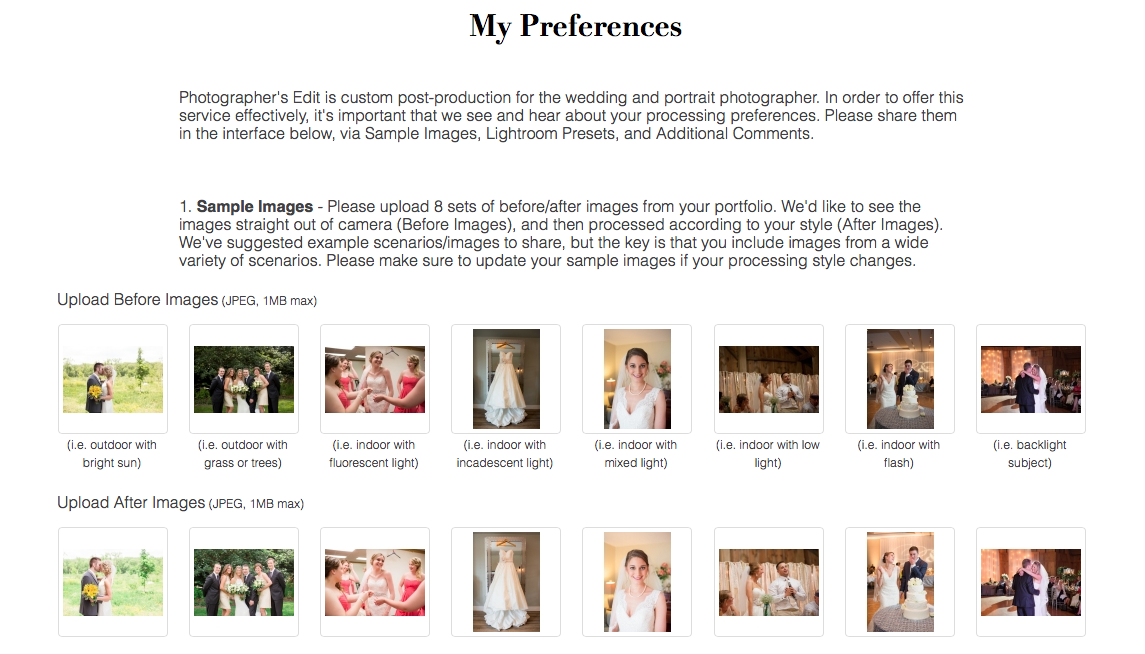
- Create your own preset for color and black & white. Chances are, if you’re editing yourself right now, you’ve got your go-to presets already. Upload those presets into your preference panel so will be able to use the same ones for your photos as you would.
- Fill out your entire preferences list. There are several places to list your additional comments: color, cropping, culling. Be as specific as possible; this is a free text field so you can really list what you want.
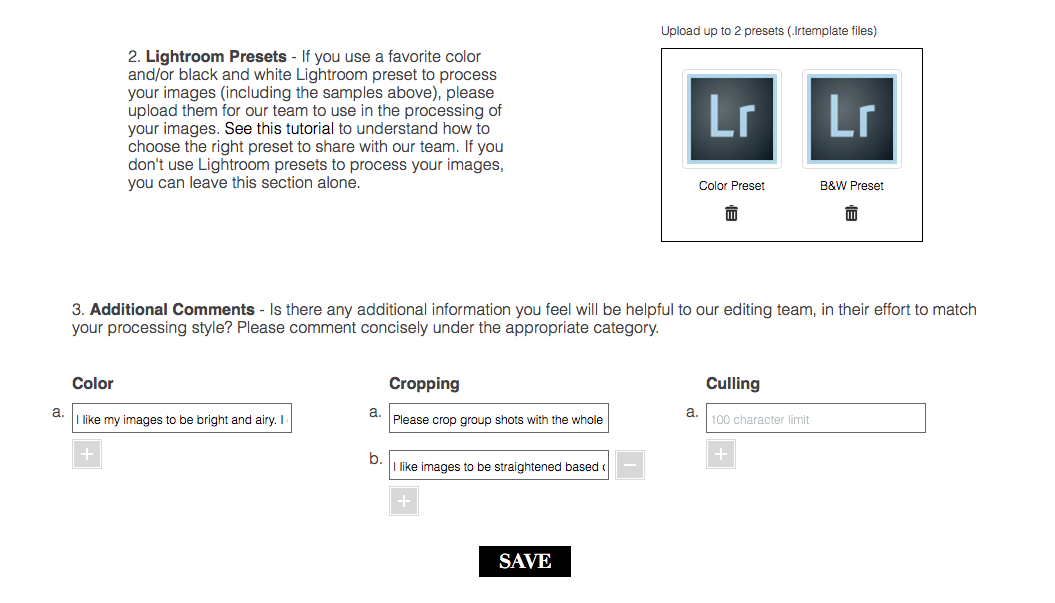
- Save your order profile so you can easily pull it in every time instead of going through each drop down each time you place an order.
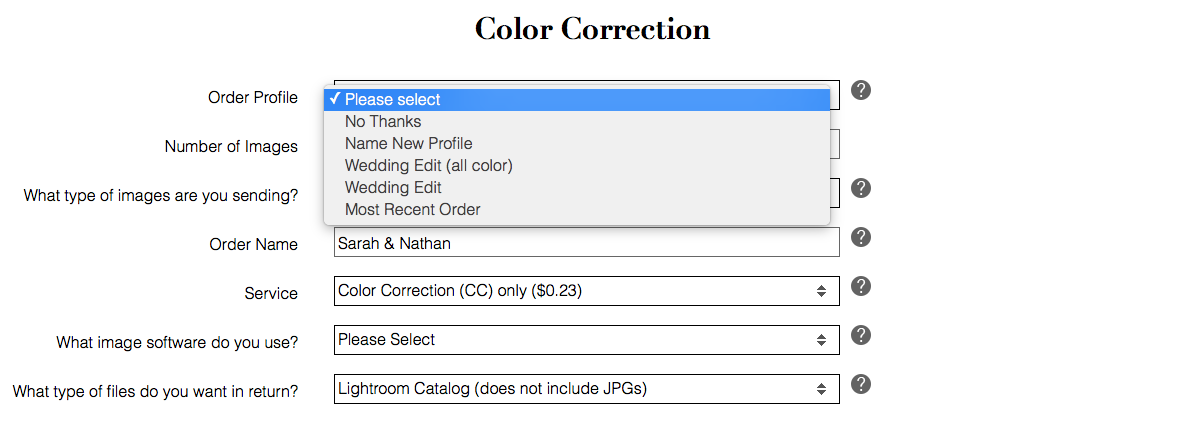
A word to the wise: as with anything, it does take some time to communicate exactly how you want your images edited so don’t expect to simply send off the images and get them back exactly how you want them the very first time. Give feedback! Those first many edits, I gave feedback on how I wanted my images straightened and cropped and if the white balance didn’t look right. You are paying for a service so take the time to get it perfect. It will be worth it in the end! After a few months and lots of feedback, I now confidently upload my images knowing they’ll look exactly like I want them to when I get them back. (And I still give feedback now if it’s necessary!)
If you want to try them out, you’ll get 20% off your first order by using this code: EMILYCRALL
EDITING: Photoshop
I rarely have Photoshop work done on my photos, but when a red car is driving along the road behind an otherwise perfect bridal party photo, I send them off to a professional Photoshopper. I use a private professional. She’s amazing and I am constantly blown away by her skills. She also has a baby (he’s 3 months older than mine!) so I have no idea how she manages to do it, but she’s fast and straight-up good.
ALBUM DESIGN
As for album design, I’m one of the few photographers in the world who loves album design. I didn’t realize I was a rarity until I was attending a seminar and realized that out of about 500 photographers, only a handful of us actually want to design albums. I credit this to becoming fluent with InDesign many years ago and started out using these InDesign album templates. (I’ve added my own custom templates to the stash over the years so I know how quite a lot of options.)
If you don’t love designing albums though or if it’s something that you should outsource due to the time it takes you, I would highly recommend having Align Album Designs put your albums together. They are a small business owned by Melissa Jill (who helped me so much a few years ago when I was treading water and trying to figure out how to move forward in my business).
If I ever have to stop designing albums myself, I will outsource to Align. In the meantime, album design is one of my favorite part of the storytelling process of photography.
add a comment
+ COMMENTS