![]() use Facebook a lot for my business. But there is one aspect of it that is just too unorganized for me to use with my business: Facebook messages. I am trying to simplify and, let’s be honest, with the amount of emails I go through every day, I don’t have the time nor a cataloging system to handle an additional method of contact like Facebook.
use Facebook a lot for my business. But there is one aspect of it that is just too unorganized for me to use with my business: Facebook messages. I am trying to simplify and, let’s be honest, with the amount of emails I go through every day, I don’t have the time nor a cataloging system to handle an additional method of contact like Facebook.
For a long time, I was under the impression that it was impossible to disable Facebook messages. I had a notification listed on my page for people to contact me via email and not FB messages, but I recently discovered that it didn’t necessarily stop people and that means that they contacted me, didn’t get a response, and probably thought I am a terrible communicator. So I have found the way finally to disable messages.
From your Admin Panel, click on Edit Page, then Edit Settings. Like this:
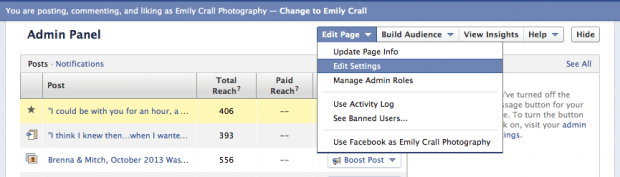
That will take you into your settings where you’ll see this:
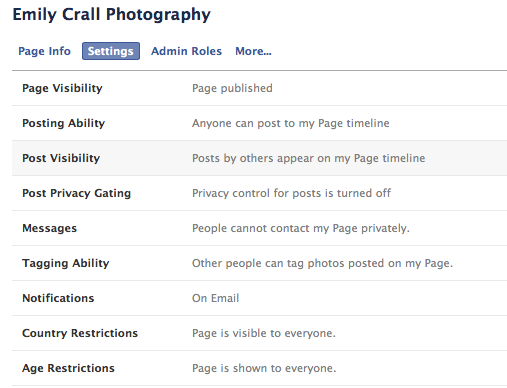
Notice the “Messages” part. Just edit that and either click to allow people to contact you or not.
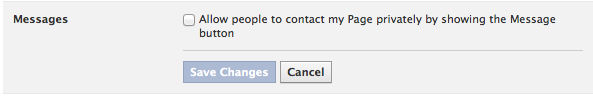
Done! I love hearing from people, but I am much better at email communication so this works much better for me. For now, I’m going to leave it off and keep my communications organized.
Hope that helps!
add a comment
+ COMMENTS