I’ve been using CoSchedule for just shy of a year now. I could tell you 5 reasons why you should be using it too (which I will down below), but first I’ll tell you what it is.
So CoSchedule is a WordPress plugin for your blog posts so you can easily plan and schedule your entire blogging calendar. So that’s a little bit of a mouthful, but the best part for me is that once you have your blog post scheduled to publish, you can also schedule your social media accounts to market that blog post! Honestly, that was the reason I started using CoSchedule; the social media aspect. The bonus, of course, is that I can also keep my blogging calendar organized. But the social media planning tool? That makes CoSchedule worth it by itself.
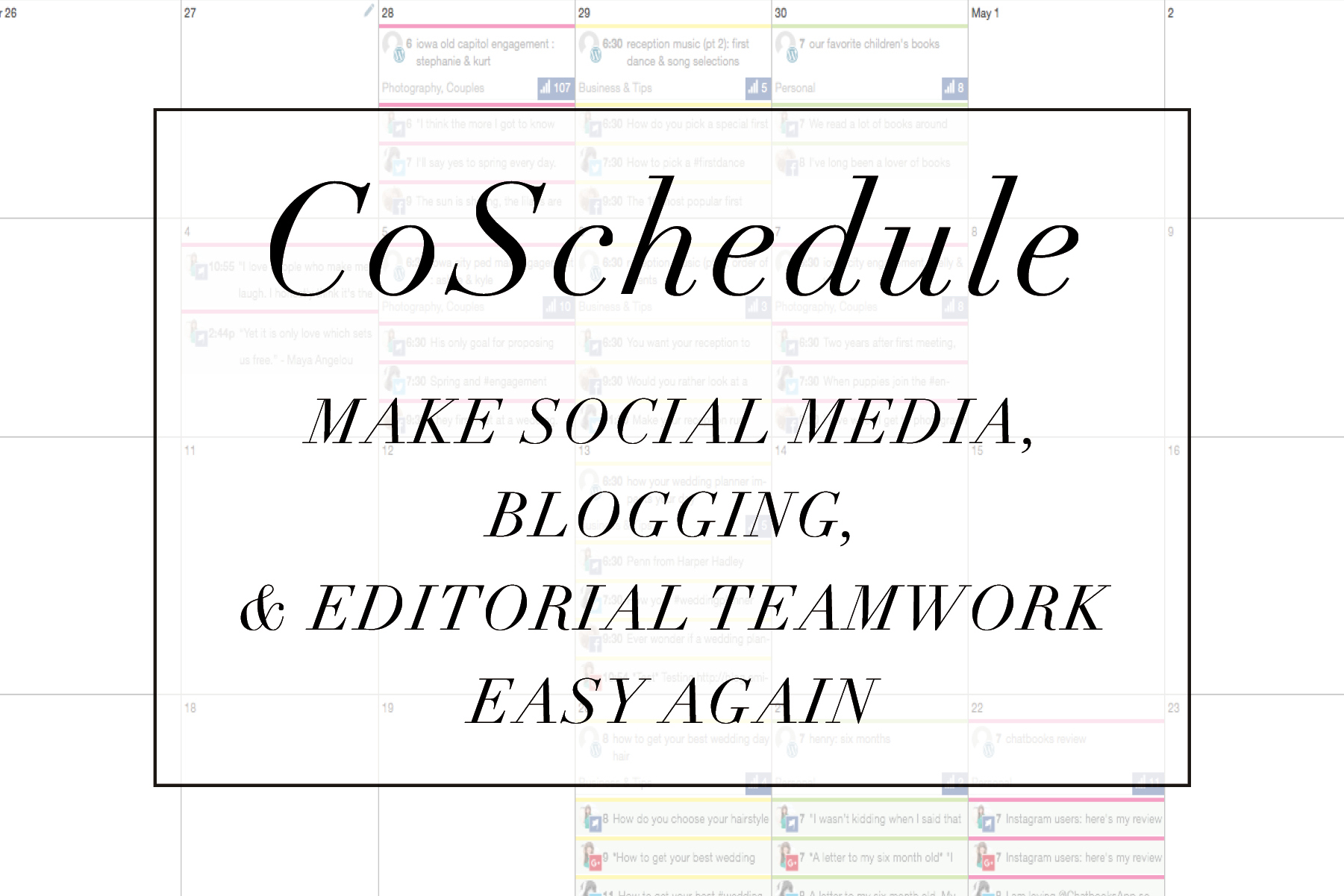
Some new features that I’m incredibly excited about include the inclusion of Pinterest (so now you can schedule out your pins!) and the “best times” scheduler, which looks at the best times on each social media platform (Facebook, Twitter, Google+, etc.) for interaction and viewing. Since social media algorithms change often, this is a huge perk!
I like to think of CoSchedule as a sort of outsourcing. (You know how I love outsourcing! It’s so freeing.) While I’m technically still doing the work, CoSchedule acts as my assistant to allow me to work faster and smarter.
It’s also incredibly organized. I love my color coding and detailing so you can imagine my delight over this:
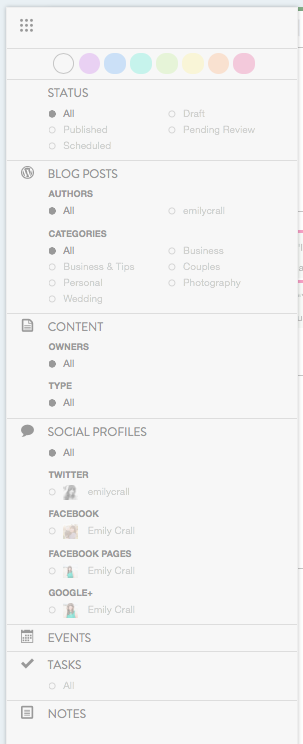
There are multiple ways to use the calendar. You can add blog posts, social media messages, or content. You can also add events, notes, or tasks. This is especially helpful if you have more than one person on your team. 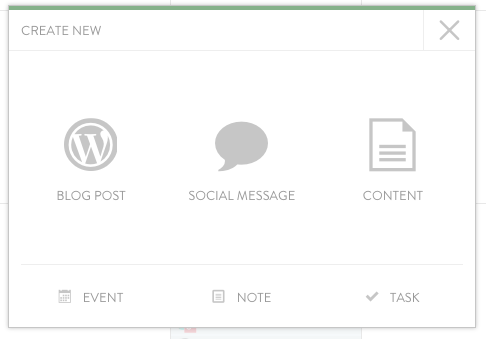
Okay, so let’s break this down. Here are 5 reasons you should be using CoSchedule.
- Organize yourself. Organization helps me de-stress. If I’m cluttered, I’m stressed. It’s easy to stop blogging or social media-ing or whatever else it is, but the reality is that blogging and social media are our (currently) free marketing resources. Use that to your advantage and get organized. You know you have a wedding every weekend from here until October? Go in and start jotting down what days of the week you’ll be blogging those images and sharing them on social media. You won’t have the content yet, of course, but by listing it out, you’ll have a clear guide when you’re neck-deep in work and don’t have the time to figure out what to post, when to post, or even how to post.
- Live your life. You can get your social media queued up for publishing and live your life. It doesn’t have to be connected to a blog post! Have a pretty photo you want to share tomorrow afternoon on Facebook? Do it. Have a clever tweet you want to go live next week? Do it. Release yourself from having to think too hard. And for goodness sakes, schedule it for a time it will actually be seen. Hallelujah and amen.
- If you’re a visual person, you need to take advantage of seeing your day, week, month laid out in front of you. I used to cramp up my iCal with my blogging ideas. Now I can use it to schedule play dates.
- Easy to use. It’s drag-and-drop. So, yeah, it’s pretty user-friendly. It’s also visually clean so, back to number 1, you will feel less stressed.
- Save time and increase your traffic. So by some sort of obvious reasoning, if you are organized and not stressed, you are probably also saving yourself some time somewhere. Let’s take a blog post, for example. If it’s a great blog post that has been doing really well, go ahead and schedule a tweet a month from now. Don’t let great content go under the rug. If you have something to say that is helpful for others, they’ll want to read it, especially if they missed it the first time.
If you’re still not convinced, watch this video. Then go over here, rejoicing all the way.
add a comment
+ COMMENTS