
When my husband got me an Apple Watch for a gift, I started to protest and roll my eyes. I didn’t need a fancy watch. I didn’t want a fancy watch. And mostly, I didn’t like how it looked. I like gold linked watches with clean faces and pave diamonds around the outside. The Apple Watch was unnecessary.
But…I started using it and I loved tracking my workouts with it. I loved being able to put my phone away and still get text messages on it. I loved being able to see my calendar and that led me to, finally, falling it love with it on wedding days.
There are a few ways you can use your Apple Watch on wedding days, but I’m going to simply show you how I use mine, specifically in regards to the photography timeline.

While I typically have the “color” watch face on regular days, on wedding days, I change the face to “modular”. This is very strategic for my wedding timeline. The modular face is laid out like this:
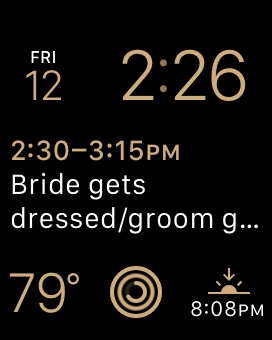
- Day/date
- Time
- Current event or upcoming event
- Temperature
- Activity
- Time of sunset
You can customize all of those, with exception to the time display. Again, this is the layout works for me.
The week of the wedding, I have several tasks for myself, including cleaning my gear, charging my batteries, reformatting all of my memory cards, and making sure everything is in my bag and ready to go. This is when I prep my timeline in my Mac Calendar. (I wait until this close to the wedding day in case there are any last minute changes to the timeline.)
On a computer, I open up my Calendar app and go to “day” view and enter in all of the events of the wedding, including when we need to leave. Each timeline item is a separate “event” and I can customize it to alert me as well. I don’t always use this feature, but it’s particularly nice when I’m photographing the bridal party, for example, to have the alert on my watch that I have 10 minutes to finish up bridal party before moving on to family photos.
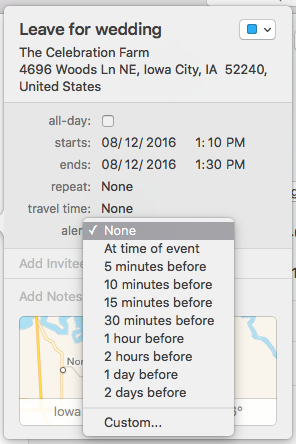
The time of sunset that shows on my watch face is particularly helpful for those sunset photos in the evening. I list sunset photos in the timeline (ideally 30 minutes prior to sunset), but know that I have very little control over the actual flow of the reception so knowing the exact time of sunset helps me make a quick decision if I see some downtime 45 minutes before sunset, let’s say, and know that I won’t get that downtime again for another 30 minutes. I can make the call to go out a little early rather than miss it completely.
Hope that helps! If you’re on the fence about an Apple Watch, I cannot recommend it enough for wedding days. It has many obvious bonuses the rest of the week, but it really does much more than a traditional watch when it comes to keeping me on time while photographing a long wedding day.

For those wondering, I use this band from Amazon in gold 38mm.
add a comment
+ COMMENTS