I adore my couples; adore them. So I am always striving to stay current with the times and the needs of my clients. Making the switch to PASS in 2012 was based off a need for a technologically advanced and also beautiful way to show my clients their images. (Also, safe! You’ll never lose your images!) All of my clients receive a PASS gallery with their final images. It’s just part of the deal.
I’ve already written a how-to post on using PASS, but want to give specific instructions on how to order prints from PASS. The nitty-gritty of this is that you’ll be getting professional prints from a professional photography lab at a very affordable rate. This means that your images will look gorgeous, the colors will be rich and perfectly balanced, and the quality will be amazing.
It’s so easy to use, I’ll just give you a few screenshots and you’ll be on your way.
How to order prints:
Here’s the first thing you’ll see when you enter your gallery. Remember your main menu panel is over here on the top left hand side so you can see different galleries. The opening gallery will be some of my favorite images of you.
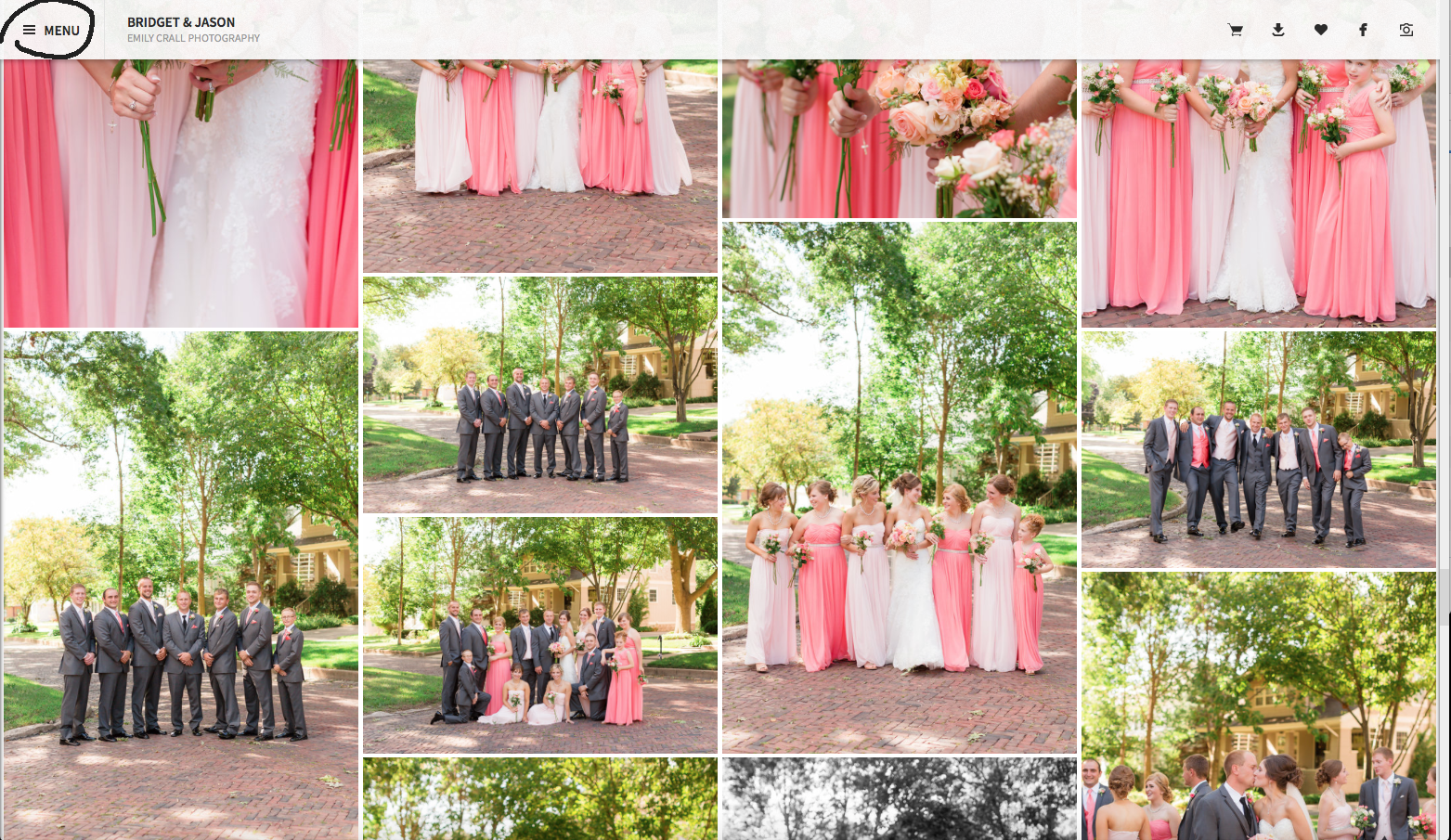 Next up, as you’re scrolling through your individual images, you’ll see this “add to cart” on the top… (If you’re not already logged in, you’ll be prompted to login at this point. You may log in via Facebook or by setting up an email address & password combination.)
Next up, as you’re scrolling through your individual images, you’ll see this “add to cart” on the top… (If you’re not already logged in, you’ll be prompted to login at this point. You may log in via Facebook or by setting up an email address & password combination.)
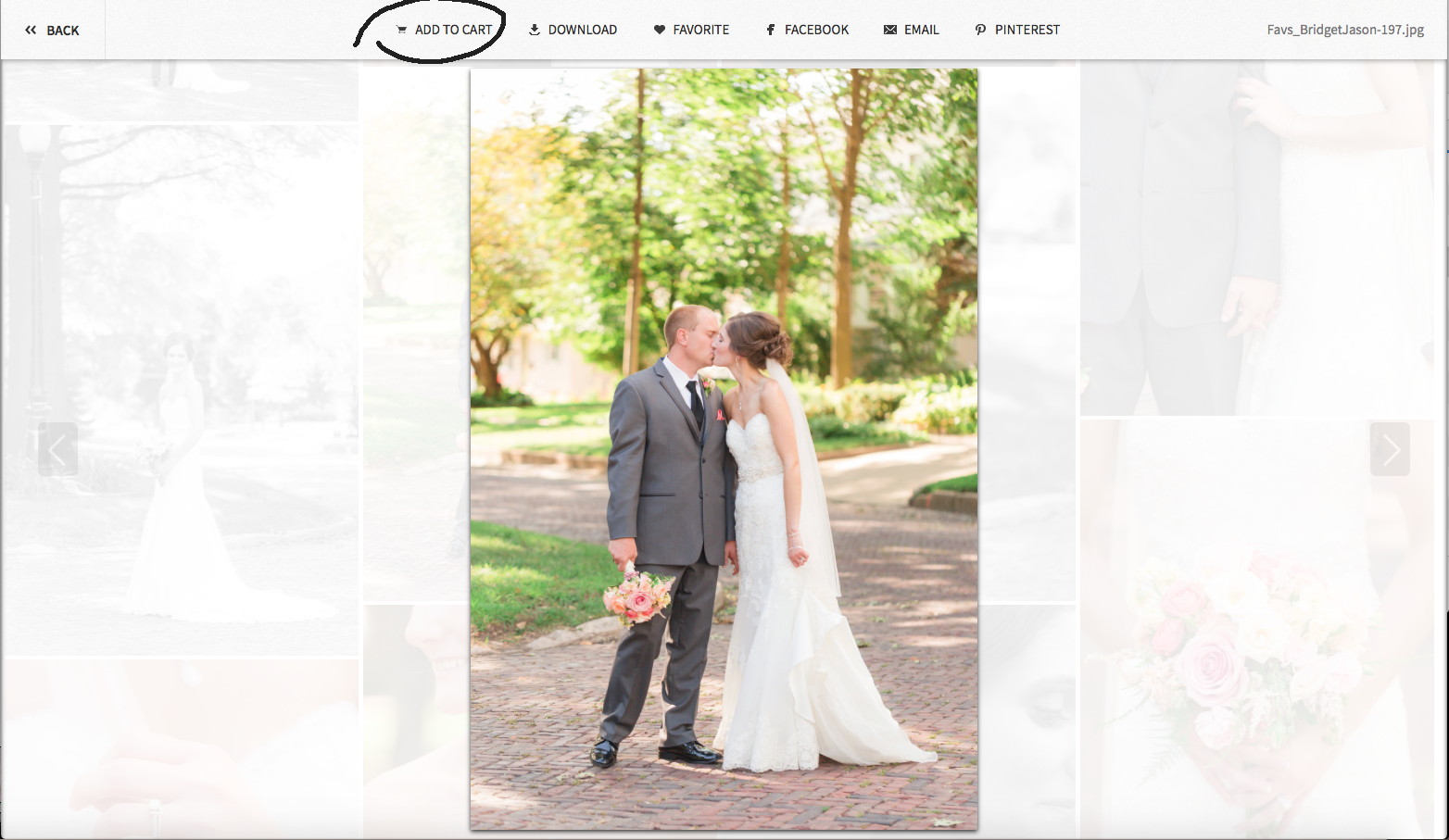
Through PASS, you have 5 options for print sizes & 2 options for canvas sizes. They are as follows:
- Prints:
- 4×6 – $2
- 5×7 – $5
- 8×10 – $10
- 11×14 – $20
- 8 wallets (same image) – $10
- Canvases:
- 16×24 – $300
- 20×30 – $500
*You can order additional, larger canvas sizes directly through me. Those sizes are: 30×40, 34×54, and 40×60.
Just follow the prompts here to select which size(s) you’d like this image printed.
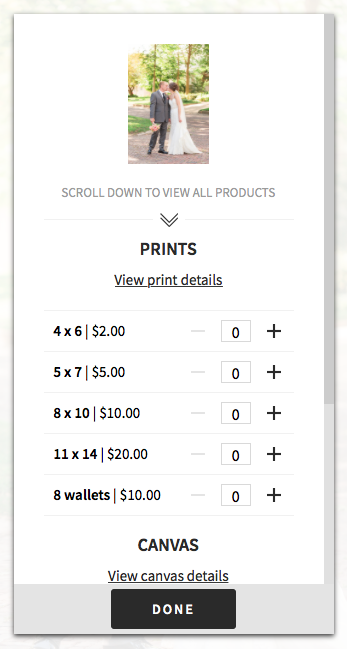
Because I shoot in full frame (‘full frame’ is the term used to describe a camera with a sensor the same size as a 35mm film negative, measuring 36 x 24mm), my images are a perfect 8×12/4×6 ratio. Therefore, if you’re ordering images with another crop ratio, you’ll be shown the following screen making sure you know how your final image will look once it’s cropped to that print size.
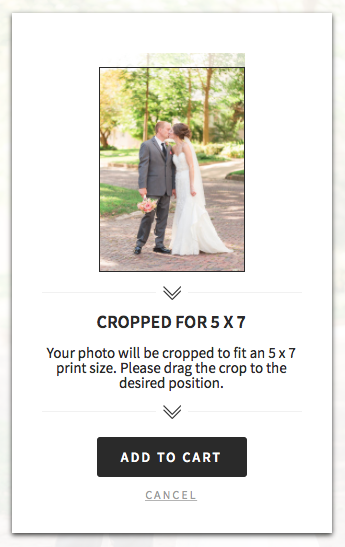
As you can tell, it’s all very user-friendly. Just add items to your cart and keep shopping or check out. Once you click “view cart”, you’ll see a screen with your total and you’ll proceed through with your mailing and billing information when you click “checkout now”.
I’m so excited about this because I truly believe that viewing your photos on a screen, while so wonderful and convenient, is only part of the experience. Holding a print in your hand and touching the vivid details and colors is something that every bride should experience.
Happy shopping!
add a comment
+ COMMENTS