I’m so thrilled to offer online galleries for my clients! The gallery system I use, Pass+, is the #1 sharing solution for photographers and has been leading the photo industry for years with its technology and ease of use. (For first time users, keep scrolling; this post will show you how to use it!)
Years ago, I stopped using discs and USBs because I believe this is the safest, easiest, and quickest way to get images to my clients. I’ve been using online galleries since 2012 and absolutely couldn’t be happier with the seamless integration with social media and on-the-go mobile devices. Who doesn’t want to have convenient access to their photos right on their phone?
After your engagement session and, again, after your wedding when your photos are completed, you’ll receive an email with your gallery invitation. This gallery is for you to use both for your own viewing and also to show off your images to your friends and family. You may download your images (on your computer and also on your devices) and order prints and canvases directly through your gallery.
Here’s a gallery of some real clients (hi Caroline & Bryan!) and instructions on how to make the most of your own gallery.
OPENING YOUR GALLERY ON YOUR COMPUTER (scroll toward the bottom for instructions for mobile devices)
To open your gallery, simply click on your link that I’ve included in the email I sent you. Your welcome screen will look something like this:

LOGGING IN
To enter the gallery, simply start scrolling down and you’ll see a login screen. If you’ve ever used PASS+ in the past, you’ll be able to log in with your previous information. If you’re brand new, you can log in with Name/Email or via Facebook or Google.
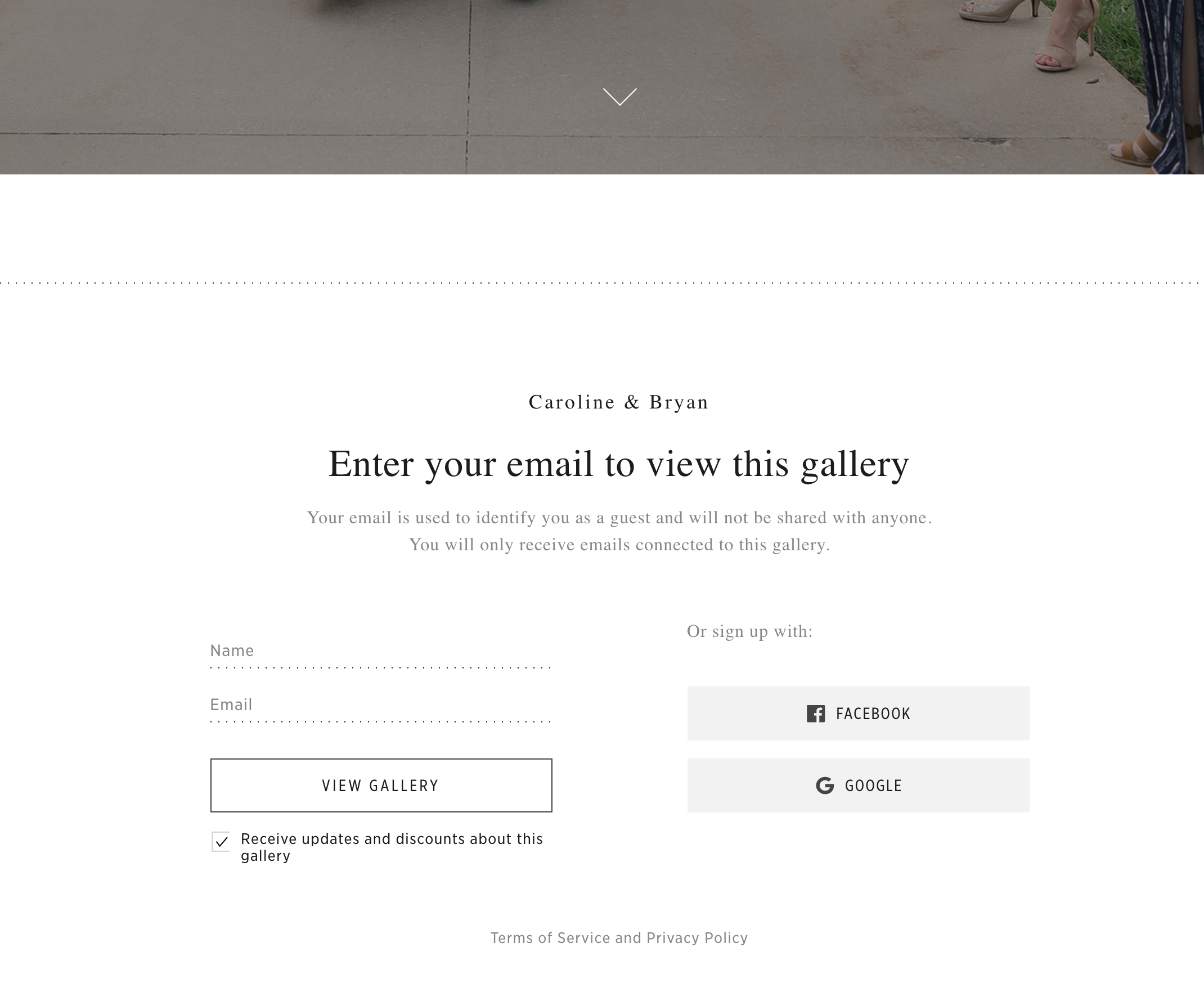
After you have logged in successfully, you will see your name on the upper right corner.
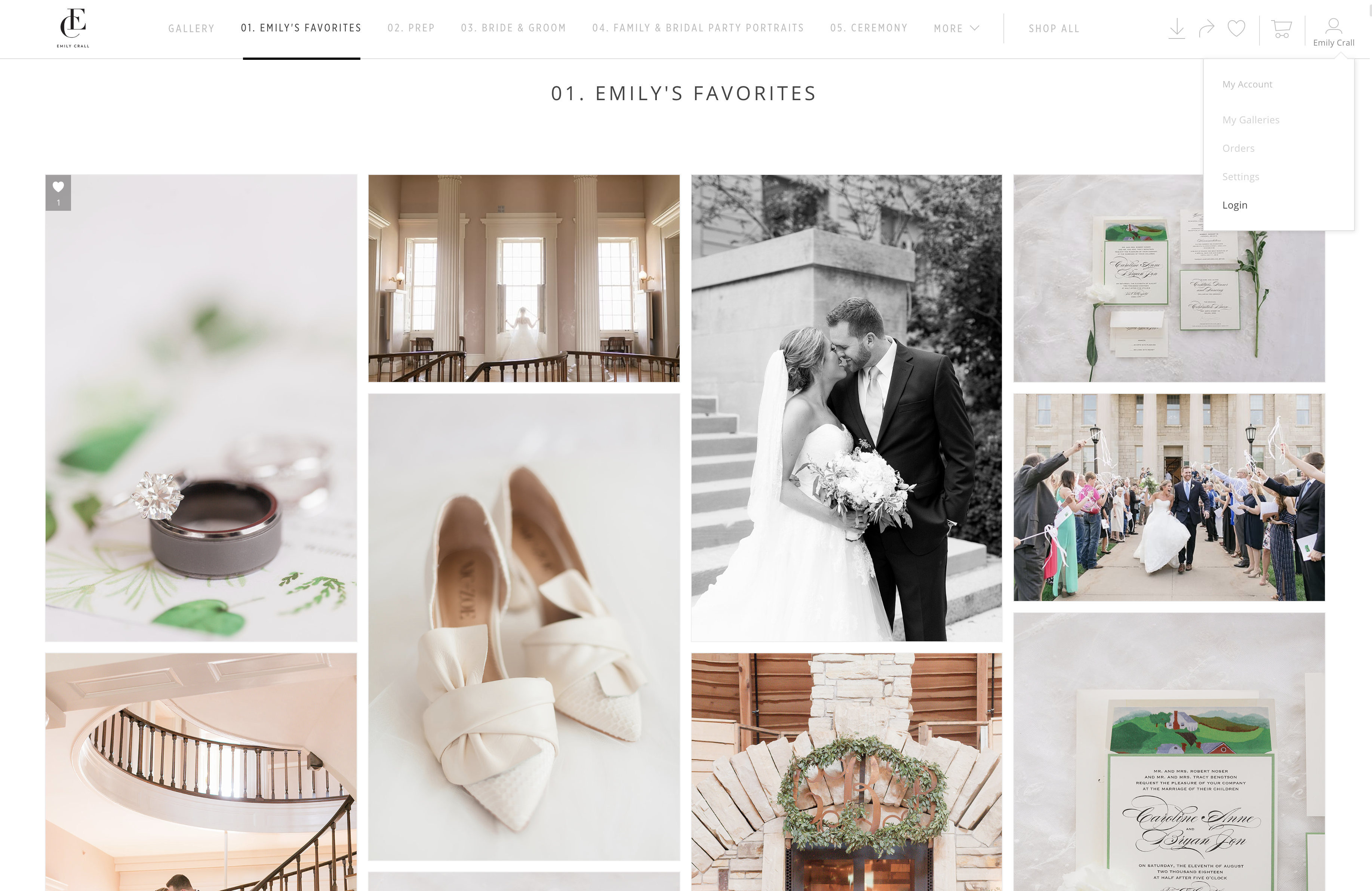
VIEWING
The images that you see when the gallery first opens up are my personal favorite images, but there are more for you to see! Just click on the menu bar along the top and select a different collection to view. Click on a collection and it will open in the gallery area. When your wedding images are in the gallery, I break them down so they are easier to view. They are typically titled something like, “Prep”, “Bridal Party & Family”, “Ceremony”, etcetera.
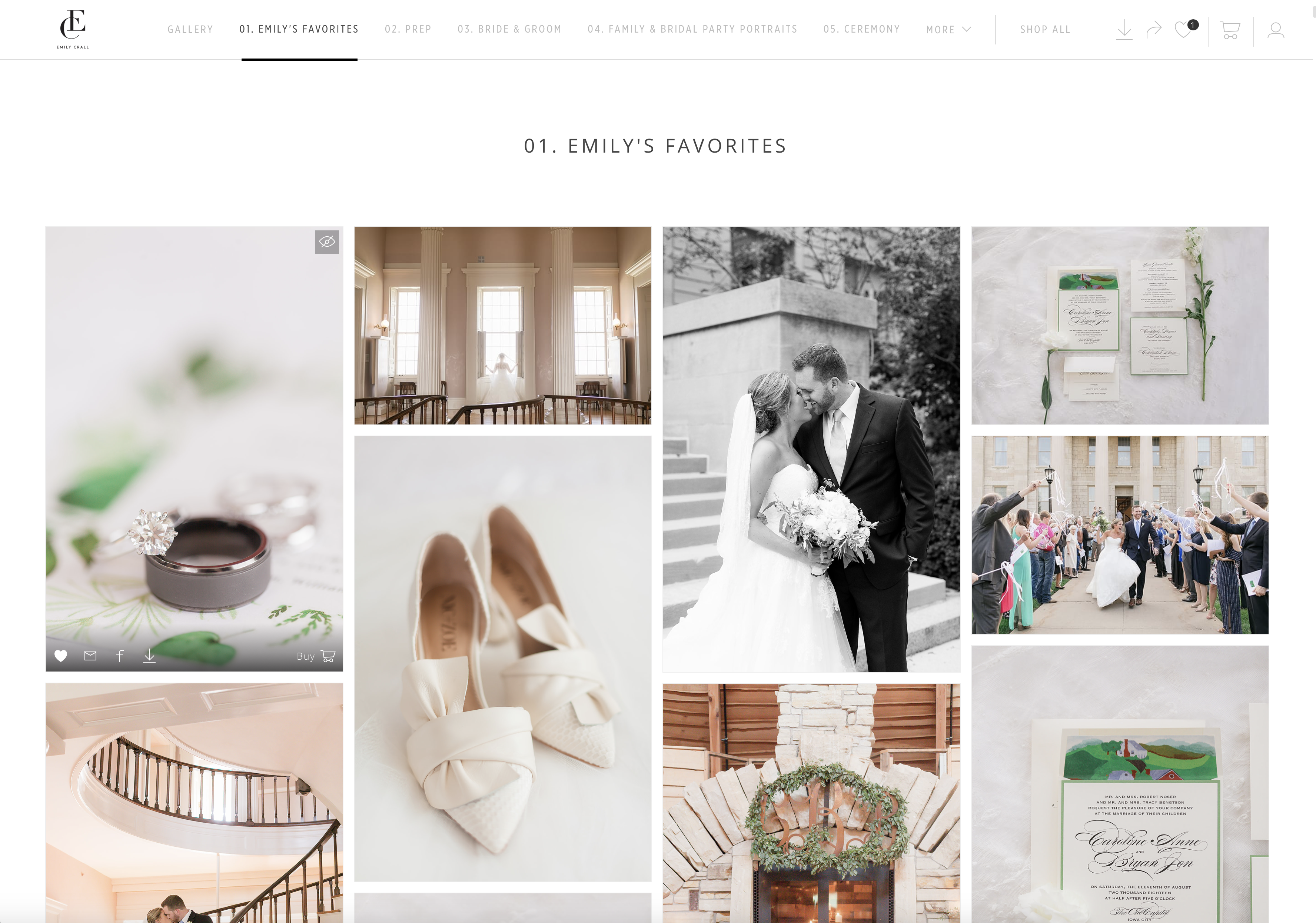
If you want to view your images one at a time, just click on an image and it will expand to fill the screen. To get back to the full gallery, click on the X in the top right corner of the screen.

FAVORITES (HEARTS)
Since you are now logged in and are viewing your images, you can mark your favorite images with the heart icon to create your own favorites collection. To view your favorite images, simply click on the heart icon on the top right of the menu bar, directly beside the shopping cart.
DOWNLOADING
When you are ready to download your images, it is really simple. You can download individual images by clicking on the specific photo you want, then clicking the download arrow (it’ll be at the bottom, directly below the image).
If you prefer, you can download all of your images at once by clicking on the download arrow. (To note: multiple image downloading only works on a computer. On your mobile devices, you can download individual images.) You get to choose your download option: select multiple images or download the full gallery. (I recommend downloading in high-res.) You can also download your favorites gallery.
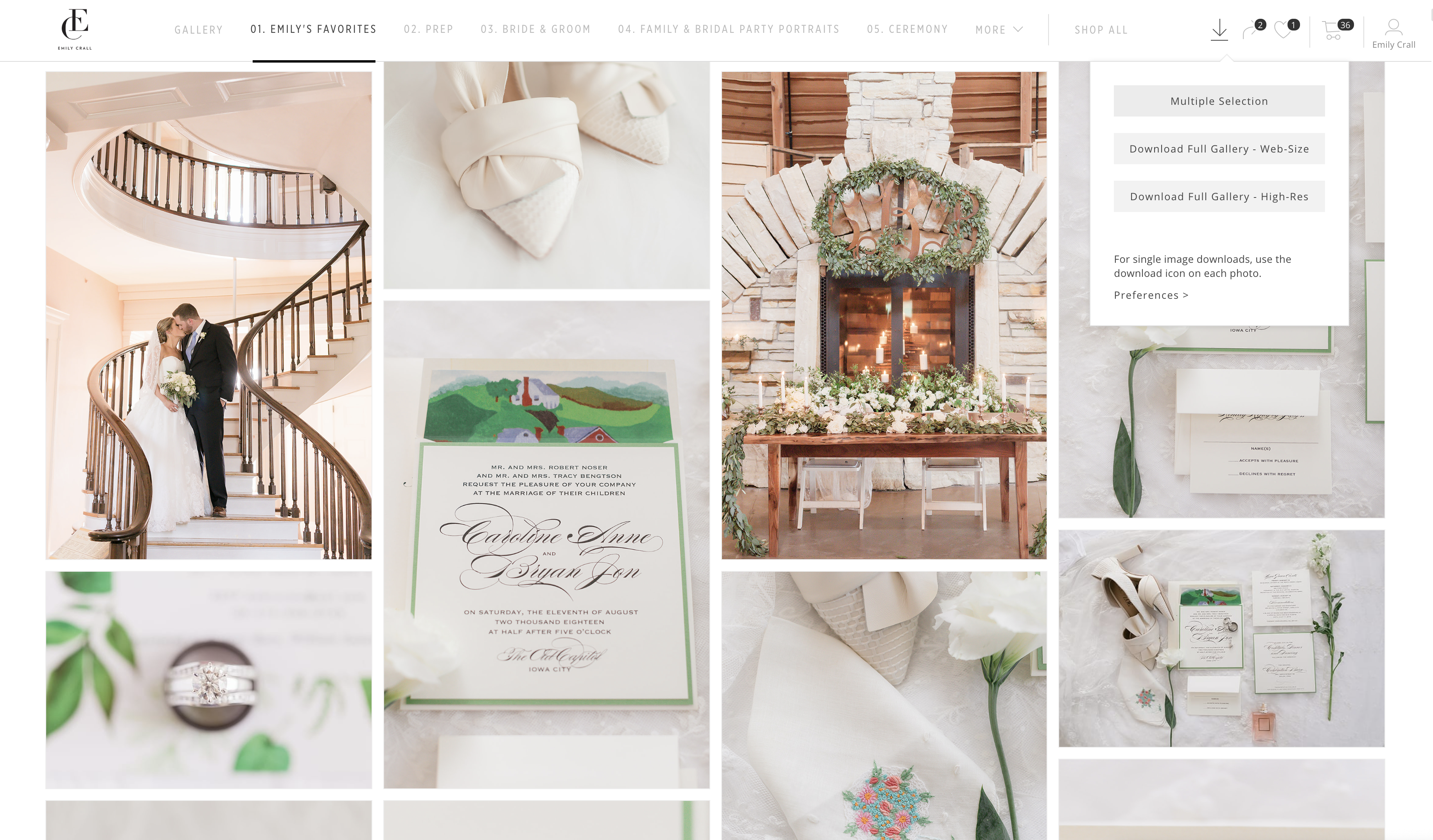
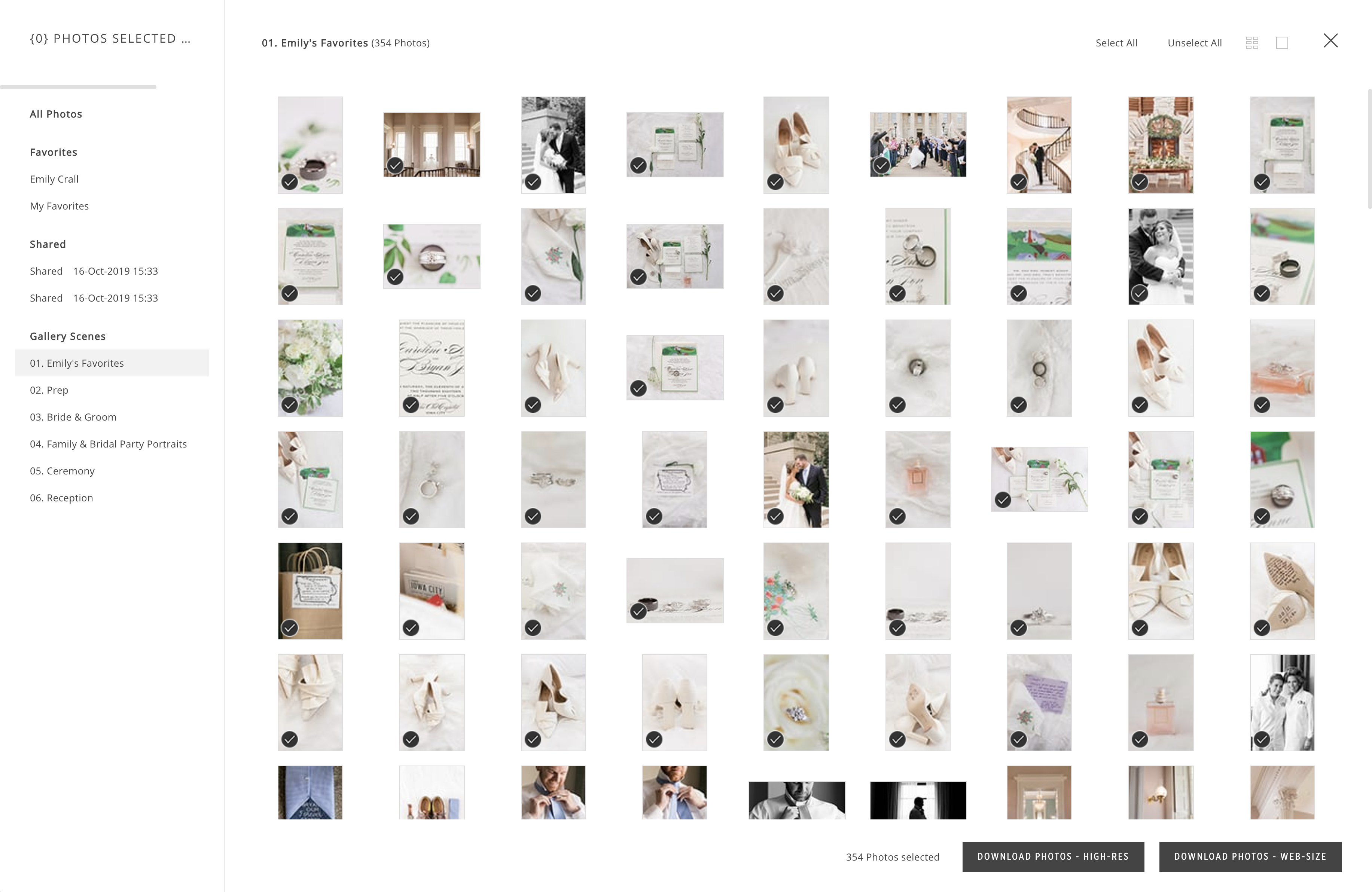
ORDERING PRINTS FROM YOUR GALLERY
If you’re interested in ordering professional prints, you can do that from within your gallery and your images will be delivered directly to your doorstep! This is the most affordable and efficient way to print your images professionally while also guaranteeing perfect color in your images. You are more than welcome to download and print elsewhere, but please be aware that doing so may result in incorrect skin tones.
To order, simply select the size of print (or other product) you’d like by simply clicking on the size you want and you’ll be taken to the next screen where you can crop and add to your cart.
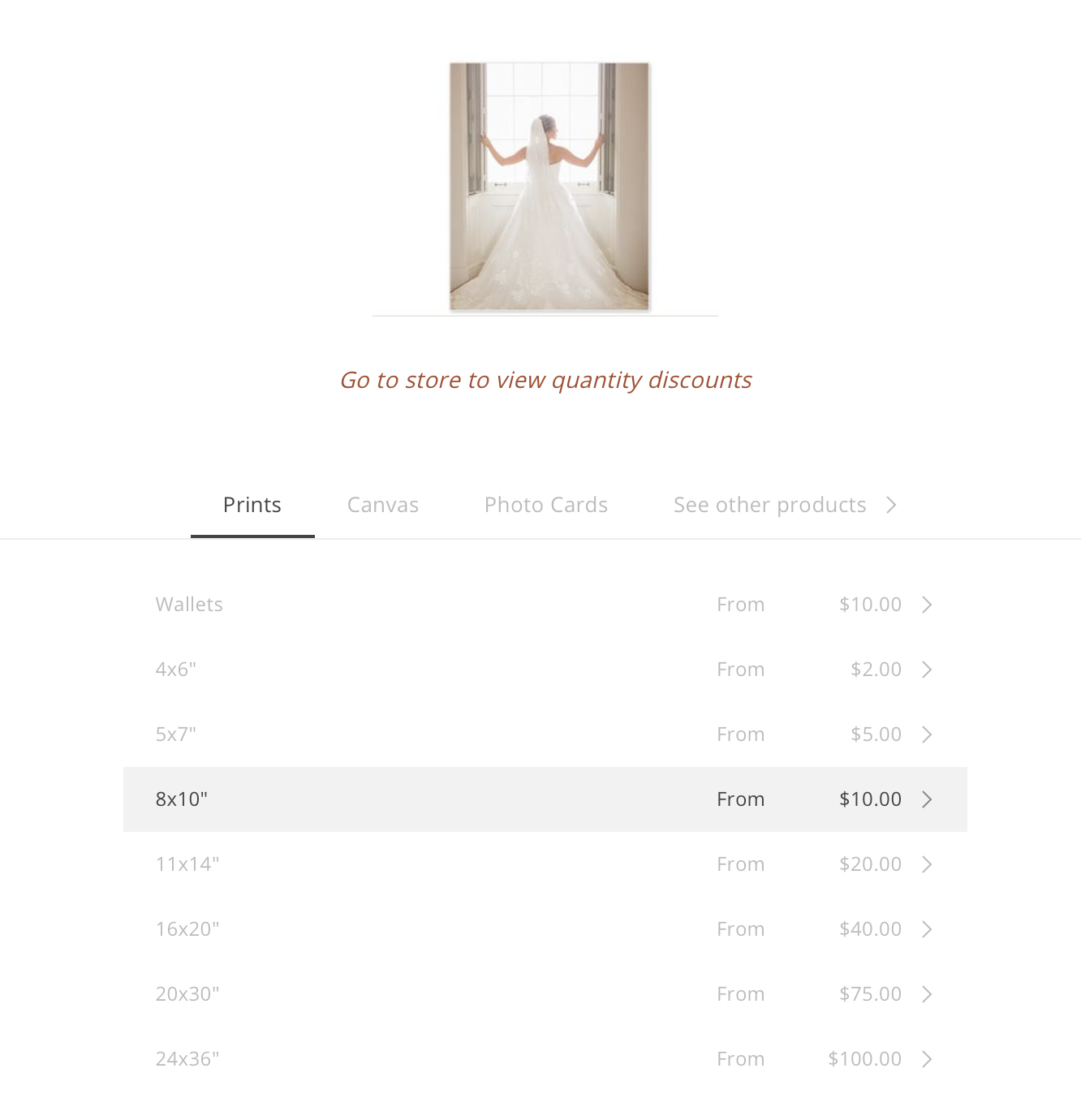
For 5×7, 8×10, 11×14, & 16×20 prints, make sure you drag the crop where you want it! Just hover over the photo and click “edit crop” before adding it to your cart.
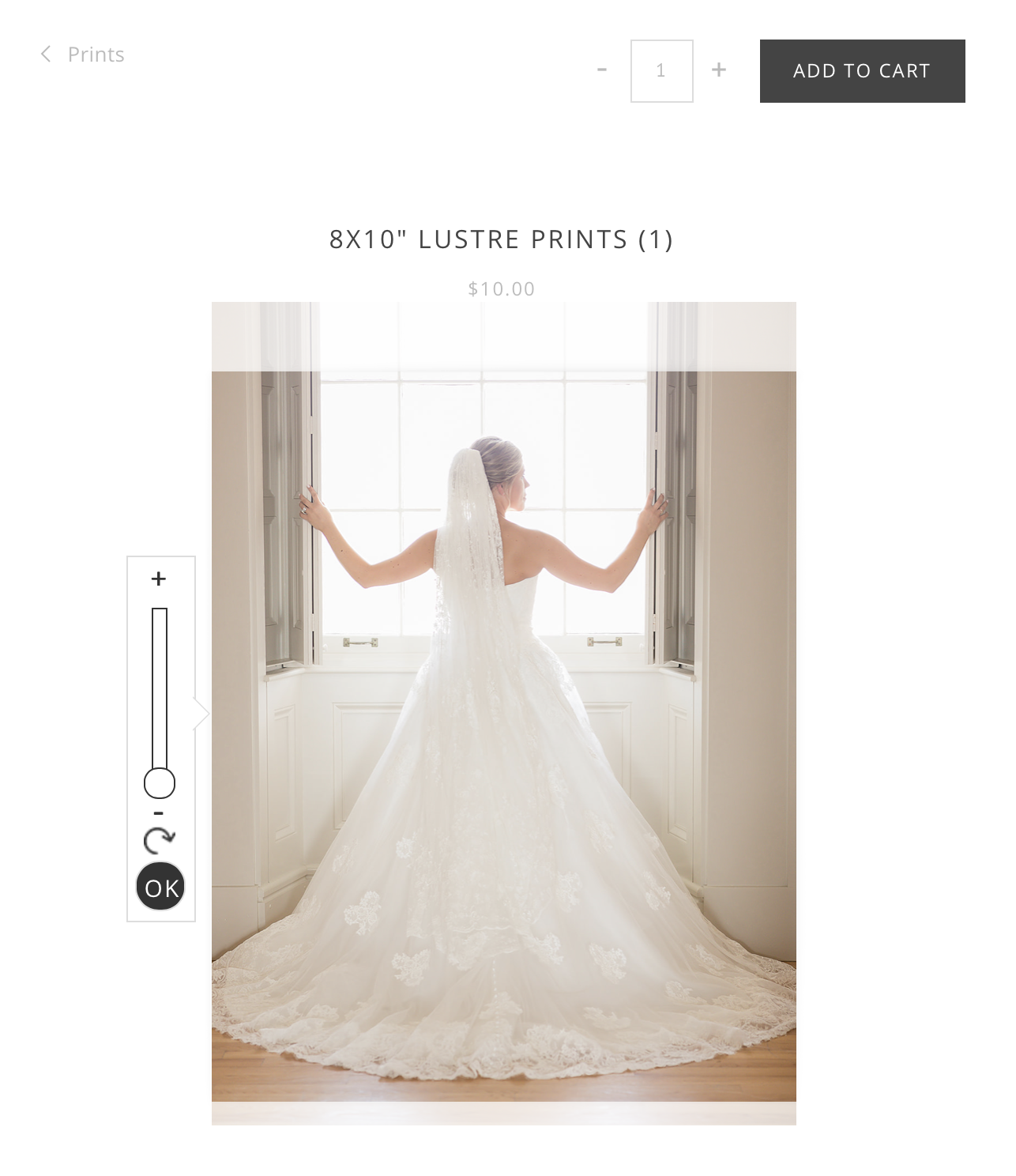
MOBILE DEVICE INSTRUCTIONS
To view your gallery on your mobile device, download the PASS app (it’s free) and login. You’ll instantly have your images with you everywhere you go!

After you log in, you will see a screen with your gallery. Everything looks similar to the desktop viewing so there are no surprises.
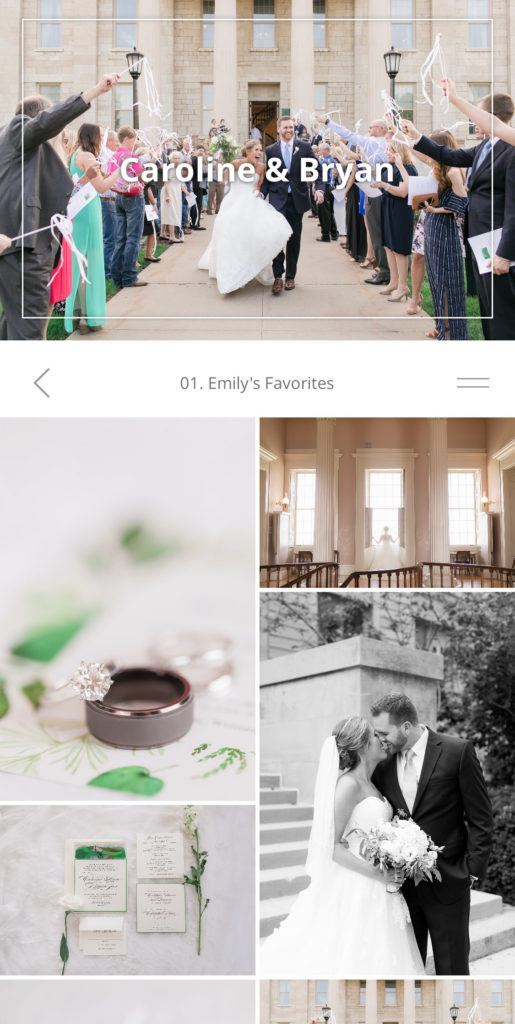
Tap on a photo to enlarge it and click the download arrow.

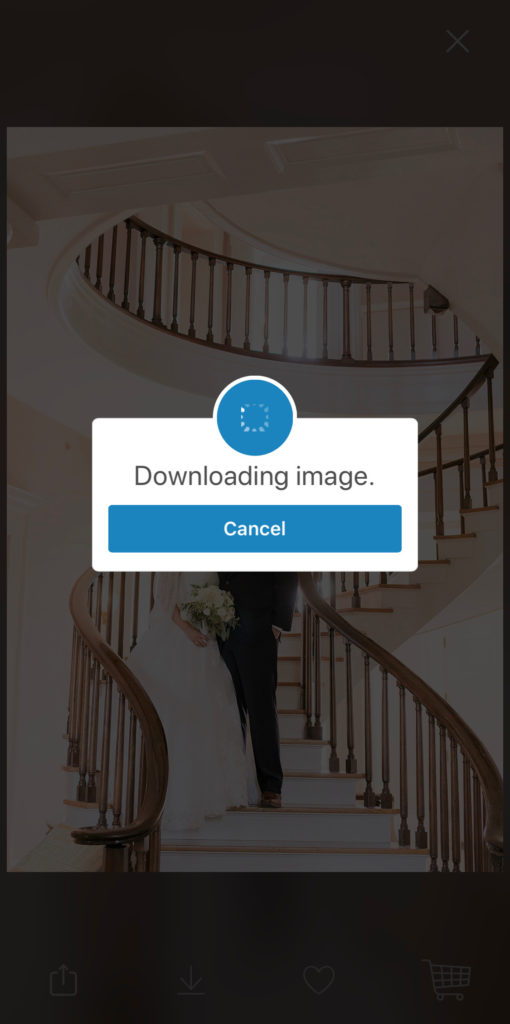
Enjoy your photos! I hope this convenience and technology makes it all the easier and better for sharing your beautiful day with those around you.
add a comment
+ COMMENTS